Dynatrace vs Prometheus: A Comprehensive Comparison
In today’s complex IT environments, monitoring and observability are essential for ensuring system reliability, performance, and availability. Organizations rely on powerful monitoring tools to track application health, detect anomalies, and optimize resource usage.
Among the most popular tools in this space is Dynatrace vs Prometheus, each catering to different needs and use cases.
Dynatrace is an enterprise-grade, AI-powered observability platform designed for full-stack monitoring, automation, and advanced analytics. On the other hand, Prometheus is an open-source time-series database built for metrics-based monitoring, commonly used in cloud-native environments.
However, the comparison doesn’t stop there. Many organizations also integrate Grafana, a widely used visualization tool, to enhance Prometheus’ capabilities. This brings up a broader discussion: Dynatrace vs Prometheus vs Grafana, which one should you use, and when?
This article provides a detailed comparison of Dynatrace and Prometheus, covering their strengths, weaknesses, cost considerations, and integration possibilities. Whether you’re looking for an AI-powered enterprise solution or a flexible, open-source monitoring tool, this guide will help you make an informed decision.

Dynatrace vs Prometheus vs Grafana vs Other Alternatives: Comparison Table
| Feature | Dynatrace (AI-Driven) | Prometheus (Open-Source, Metrics-Based) | Grafana (Visualization Tool) | Datadog (Enterprise Monitoring) | New Relic (APM & Observability) |
| Best For | Enterprises needing AI-driven automation & full-stack monitoring | Cloud-native, DevOps, Kubernetes monitoring | Custom dashboarding & visualization | Cloud monitoring, multi-service integration | Application performance monitoring (APM) |
| Pricing Model | Paid (subscription-based, depends on usage) | Free (self-hosted, infra costs apply) | Free & Paid (Enterprise for teams) | Paid (based on data ingestion) | Paid (pay-as-you-go pricing) |
| Ease of Setup | Fully automated (OneAgent auto-discovers everything) | Manual setup (exporters, configurations) | Manual setup (requires data sources like Prometheus) | Easy, SaaS-based deployment | Easy, automatic instrumentation |
| Data Collection | Agent-based (logs, traces, user experience) | Pull-based scraping (time-series data) | Needs data sources (Prometheus, MySQL, Elasticsearch) | Agent-based + log collection | Agent-based + telemetry |
| Data Processing | AI-powered analytics, anomaly detection, automation | Manual analysis via PromQL queries | No built-in analytics, visualization only | Real-time analytics, log management | Full observability with AI insights |
| Alerting & Notifications | AI-driven alerts (Davis AI detects anomalies) | Rule-based alerts (Alertmanager required) | Integrates alerts from data sources | Smart alerts with anomaly detection | Alerting & incident response |
| Visualization | Built-in dashboards (real-time analytics) | Basic UI, relies on Grafana for visuals | Highly customizable dashboards | Pre-built dashboards & widgets | Integrated dashboards & heatmaps |
| Integration & Ecosystem | Pre-built integrations (Dynatrace Hub, AWS, Azure, ServiceNow, Kubernetes, etc.) | Strong Kubernetes integration, requires exporters for other platforms | Connects with Prometheus, Elasticsearch, Loki, etc. | Supports 450+ integrations (cloud & on-prem) | Works well with cloud-native environments |
| Scalability | Highly scalable (handles trillions of data points daily) | Scales using federation (manual setup needed) | Scales with connected data sources | Cloud-based auto-scaling | Enterprise-level scalability |
| Security & Compliance | Enterprise-grade security (SOC 2, GDPR, HIPAA compliance) | Requires additional security layers | No built-in security, depends on source data | Supports compliance monitoring | Good security & compliance features |
| Storage & Retention | Long-term data retention (cloud-based storage) | Short-term storage (15-day retention, needs Thanos for long-term) | No storage, only visualizes existing data | Long-term data retention available | Retains logs, traces, and metrics for historical analysis |
| Machine Learning & AI | Built-in AI (Davis AI) | No native AI (can use external ML tools) | ❌ No AI | Basic AI-driven monitoring | AI-powered anomaly detection |
| Use Cases | Enterprise IT, cloud/hybrid observability, AI-driven insights | DevOps, Kubernetes, cloud-native workloads | Teams needing dashboarding & visualization | Cloud monitoring, security, logs, and APM | App performance monitoring, full-stack visibility |
RELATED: Examples of False Flags in Cybersecurity: Everything You Need to Know
Dynatrace and Prometheus
Both Dynatrace and Prometheus are widely used monitoring solutions, but they differ significantly in terms of functionality, architecture, and target audience. Understanding their core features will help clarify when to use one over the other.
Dynatrace: AI-Driven, Full-Stack Observability
Dynatrace is a commercial, enterprise-grade monitoring platform that provides end-to-end observability across applications, infrastructure, and user experiences. It uses AI-driven automation to detect performance anomalies, correlate dependencies, and provide real-time insights.
Key Features of Dynatrace:
- Automatic Data Collection: Uses OneAgent to collect logs, metrics, and traces from applications, containers, and cloud environments.
- AI-Powered Analysis: The Davis AI engine automates root cause analysis, reducing manual troubleshooting.
- Full-Stack Visibility: Monitors everything from user interactions and application performance to database queries and network infrastructure.
- Seamless Integration: Connects with Dynatrace Hub, which offers pre-built integrations with cloud providers, DevOps tools, and third-party services.
- Enterprise-Scale Monitoring: Suitable for large organizations that need automated observability, compliance monitoring, and AI-driven alerts.
Prometheus: Open-Source Metrics-Based Monitoring
Prometheus, developed by the Cloud Native Computing Foundation (CNCF), is an open-source time-series database designed specifically for metrics-based monitoring. Unlike Dynatrace, which provides full-stack monitoring, Prometheus focuses on collecting and storing numerical data over time for real-time monitoring and alerting.
Key Features of Prometheus:
- Pull-Based Data Collection: Uses a scraping mechanism to collect metrics from endpoints exposed by applications and infrastructure.
- Time-Series Database: Stores Prometheus metrics as time-series data for efficient querying and analysis.
- Highly Customizable: Allows users to define custom metrics and create alerting rules tailored to their environment.
- Scalability through Federation: Supports horizontal scaling by federating multiple Prometheus instances.
- Visualization Support: Works seamlessly with Grafana, a popular open-source visualization tool for monitoring dashboards.
Dynatrace vs Prometheus vs Grafana: Where Does Grafana Fit?
While Dynatrace is an all-in-one observability platform with built-in analytics, Prometheus relies on external tools like Grafana for data visualization. Grafana enhances Prometheus by offering interactive dashboards, making it easier to analyze time-series data.
| Feature | Dynatrace | Prometheus | Grafana |
| Data Collection | Agent-based | Scraping (pull-based) | N/A |
| Storage | Cloud-based / On-prem | Local time-series database | N/A |
| Visualization | Built-in dashboards | Basic UI, requires Grafana | Advanced UI for multiple data sources |
| Alerting | AI-driven automation | Rule-based alerts | Uses Prometheus Alertmanager |
| Best For | Enterprise, full-stack monitoring | Cloud-native, DevOps monitoring | Visualizing Prometheus and other data sources |
In short, Dynatrace provides everything in a single platform, whereas Prometheus needs additional tools like Grafana for complete functionality.
READ MORE: Telegraf Vs Prometheus: A Comprehensive Analysis
Key Differences Between Dynatrace and Prometheus
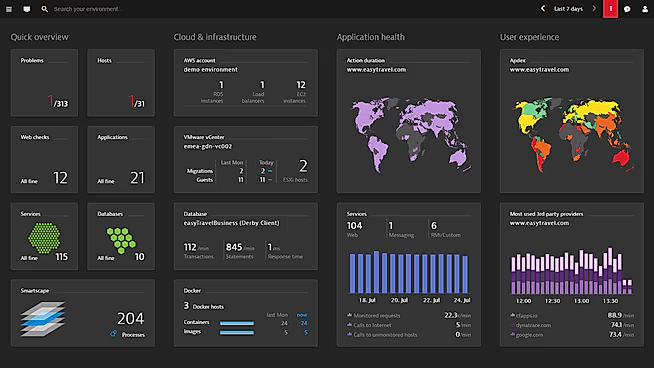
While Dynatrace and Prometheus are both monitoring tools, their approach, architecture, and use cases differ significantly. Below is a detailed comparison based on key factors such as data collection, alerting, scalability, ease of deployment, and performance analysis.
1. Data Collection and Processing
- Dynatrace: Uses an agent-based approach (OneAgent) to automatically collect metrics, traces, and logs across applications, infrastructure, and user experience layers. AI-driven analytics provide automated root cause detection.
- Prometheus: Uses a pull-based model, scraping Prometheus metrics from exporters or endpoints at defined intervals. Focuses primarily on numerical, time-series data for system health and performance.
Advantage: Dynatrace provides automatic, real-time insights, while Prometheus gives users granular control over data collection.
2. Alerting and Notification
- Dynatrace: Uses AI-powered anomaly detection to trigger alerts based on performance deviations. It automatically correlates issues to detect root causes and reduce false positives.
- Prometheus: Uses user-defined alerting rules. Alerts are sent to Alertmanager, which handles deduplication, silencing, and routing to services like Slack, PagerDuty, or email.
Advantage: Dynatrace’s AI-driven automation makes alerting proactive, while Prometheus offers flexibility with manual configurations.
3. Scalability and Performance
- Dynatrace: Scales automatically across cloud and hybrid environments, supporting thousands of hosts and trillions of data points per day.
- Prometheus: Requires manual scaling, often through federation (multiple Prometheus servers communicating with each other) to handle large data loads.
Advantage: Dynatrace is easier to scale, while Prometheus requires more setup for distributed monitoring.
4. Ease of Deployment and Management
- Dynatrace: Easy to deploy with OneAgent, which automatically discovers dependencies, application relationships, and cloud environments. Minimal manual configuration needed.
- Prometheus: Requires manual setup, including configuring exporters, defining scraping rules, and integrating Grafana for visualization.
Advantage: Dynatrace is more user-friendly, while Prometheus requires technical expertise to manage effectively.
5. AI and Automation
- Dynatrace: Features AI-powered automation (Davis AI) for predictive analytics, self-healing, and root cause detection.
- Prometheus: No built-in AI capabilities, but users can integrate machine learning tools for anomaly detection.
Advantage: Dynatrace provides built-in AI-powered automation, making monitoring proactive rather than reactive.
6. Visualization and UI
- Dynatrace: Offers built-in dashboards with real-time visualizations, dependency maps, and anomaly detection.
- Prometheus: Has a basic UI and relies on Grafana for advanced visualizations (Dynatrace vs Prometheus vs Grafana comparison).
Advantage: Dynatrace’s interface is comprehensive, while Prometheus needs Grafana for detailed monitoring dashboards.
7. Integration with Other Services
- Dynatrace: Integrates with Dynatrace Hub, offering pre-built connectors for Kubernetes, AWS, Azure, Jenkins, ServiceNow, and more.
- Prometheus: Integrates with cloud-native services like Kubernetes, Grafana, and Thanos for long-term storage.
Advantage: Dynatrace has more built-in integrations, while Prometheus offers strong Kubernetes support.
SEE ALSO: DPIA Vs PIA: A Comprehensive Analysis
Summary of Key Differences
| Feature | Dynatrace | Prometheus |
| Data Collection | Agent-based (OneAgent), real-time analytics | Scrape-based, time-series metrics |
| Alerting | AI-driven anomaly detection | Rule-based alerts via Alertmanager |
| Scalability | Auto-scales across cloud environments | Requires federation for large-scale setups |
| Ease of Deployment | Automatic discovery, minimal setup | Requires manual setup and configuration |
| AI & Automation | Built-in AI (Davis AI) for root cause analysis | No native AI, but third-party ML tools available |
| Visualization | Built-in dashboards | Basic UI, requires Grafana |
| Integration | Dynatrace Hub for pre-built integrations | Native support for Kubernetes & Grafana |
| Best For | Enterprise IT, cloud-native observability, AI-powered insights | DevOps, cloud-native microservices, cost-sensitive users |
In essence, Dynatrace is a fully automated, AI-powered observability platform, while Prometheus offers a customizable, open-source monitoring approach, requiring manual setup and external integrations.
Cost Comparison: Dynatrace vs Prometheus Cost

Cost is a crucial factor when selecting a monitoring tool, especially for businesses looking to balance performance, automation, and infrastructure costs. Dynatrace and Prometheus follow two entirely different pricing models, with Dynatrace being a commercial SaaS solution and Prometheus being open-source and free, at least on the surface.
1. Dynatrace Pricing Model
Dynatrace operates on a subscription-based pricing model, where costs depend on data ingestion, the number of monitored hosts, and usage tiers. Organizations are billed based on:
- Infrastructure monitoring (per host, per hour).
- Application monitoring (based on request volume and retention).
- Log analytics and AI features (additional costs for extended storage and AI-driven insights).
What You Get for the Price:
- Fully managed platform (no need to maintain infrastructure).
- AI-driven monitoring and automation (Davis AI).
- Real-time performance insights without manual setup.
- 24/7 support and enterprise-grade security (GDPR, HIPAA, SOC 2 compliance).
Who Should Use It?
Businesses willing to pay for convenience, automation, and scalability, especially large enterprises that need proactive monitoring.
2. Prometheus Pricing Model
Prometheus is open-source and free, meaning there are no licensing costs. However, organizations still incur costs related to:
- Infrastructure hosting (on-premise or cloud instances).
- Storage and long-term retention (using Thanos or external databases).
- Engineering time (managing configuration, scaling, and maintenance).
- Additional tools (Grafana for visualization, Alertmanager for notifications).
What You Get for Free:
- No licensing fees or vendor lock-in.
- Flexibility to customize monitoring configurations.
- Strong Kubernetes support for cloud-native monitoring.
Who Should Use It?
Organizations with strong DevOps expertise that can handle infrastructure management and prefer an open-source, customizable solution.
3. Hidden Costs: Open-Source vs Managed Solutions
While Prometheus is free, hidden costs can accumulate when considering:
- Infrastructure costs (cloud servers, storage solutions).
- Maintenance and scaling (federation requires expertise).
- Lack of AI-driven insights, meaning more manual troubleshooting time.
With Dynatrace, the costs are upfront, but the platform reduces operational overhead, saving time on setup, scaling, and troubleshooting.
READ: Prometheus vs Zabbix: A Comprehensive Comparison of Monitoring Tools
Dynatrace vs Prometheus Cost: Which One is Right for You?
| Factor | Dynatrace | Prometheus |
| Pricing Model | Subscription-based | Free (self-hosted) |
| Infrastructure Costs | Included in SaaS model | Requires separate hosting |
| Setup & Maintenance | Automated, minimal effort | Requires manual setup & scaling |
| AI-Powered Insights | Yes (Davis AI) | No built-in AI (manual analysis needed) |
| Hidden Costs | Monthly fees, data ingestion | Engineering time, scaling, storage |
| Best For | Enterprises needing hands-off monitoring | DevOps teams with in-house expertise |
Dynatrace is ideal for enterprises looking for a managed, AI-driven solution, while Prometheus is best for teams that prefer a cost-effective, customizable approach and are comfortable handling infrastructure.
Metrics and Data Handling in Dynatrace and Prometheus

Both Dynatrace and Prometheus are powerful when it comes to collecting, processing, and analyzing metrics, but they differ in their data ingestion models, storage methods, and query capabilities. Understanding how each platform handles metrics will help determine which one is better suited for specific use cases.
1. Dynatrace Prometheus Metrics: How Each Platform Collects Data
- Dynatrace: Uses OneAgent to collect a wide range of metrics, including application performance, user behavior, infrastructure health, and cloud services. Data is processed using AI-driven analytics, which provide real-time insights into anomalies and dependencies.
- Prometheus: Uses a pull-based model, where it scrapes Prometheus metrics from exporters at regular intervals. PromQL allows users to query stored time-series data, providing a detailed breakdown of system performance.
Key Difference: Dynatrace automatically collects and analyzes data, while Prometheus requires manual setup for metric ingestion.
2. Data Transformation: Dynatrace Prometheus Extension & Processing Capabilities
- Dynatrace: Uses AI-powered automation to transform raw performance data into actionable insights. It automatically maps dependencies and identifies root causes of performance bottlenecks.
- Prometheus: Relies on PromQL, a powerful query language that allows users to aggregate, filter, and analyze raw time-series data. However, insights require manual queries and configurations.
Key Difference: Dynatrace’s AI automates root cause analysis, while Prometheus requires manual data transformation.
3. Sending Prometheus Metrics to Dynatrace
Many organizations combine Prometheus with Dynatrace to leverage AI-powered analytics while maintaining open-source flexibility. This is done by:
- Using the Dynatrace Prometheus Extension, which enables data ingestion from Prometheus into Dynatrace.
- Sending Prometheus metrics to Dynatrace via API endpoints, allowing users to visualize and analyze Prometheus-collected data within Dynatrace’s interface.
- Leveraging Dynatrace Hub for seamless integration, enabling Prometheus data to be processed with Dynatrace AI.
Key Benefit: Organizations can use Prometheus for metric collection while Dynatrace provides advanced AI-driven insights.
4. Storage & Retention: How Long Can You Keep Data?
- Dynatrace: Provides long-term data retention with cloud-based storage, making it ideal for historical analysis and compliance tracking.
- Prometheus: Has a short default retention period (15 days) and relies on external tools like Thanos for long-term storage.
Key Difference: Dynatrace offers built-in long-term storage, while Prometheus requires additional configuration for historical data.
SEE: Annual Loss Expectancy Cybersecurity: A Comprehensive Guide
Dynatrace vs Prometheus: Metrics and Data Handling Summary
| Feature | Dynatrace | Prometheus |
| Data Collection | OneAgent (automatic) | Pull-based (scraping from exporters) |
| Data Processing | AI-powered insights | Manual query-based analysis (PromQL) |
| Metric Customization | Automatic correlation & dependency mapping | User-defined metrics & rules |
| Storage & Retention | Cloud-based, long-term retention | Short retention, requires Thanos for long-term |
| Query Language | DavisQL, integrates with SQL & GraphQL | PromQL for real-time metric queries |
| Best For | Organizations needing automated insights & AI-driven analysis | Teams that prefer custom metric queries & open-source flexibility |
In essence, Dynatrace simplifies metric handling with AI-powered automation, while Prometheus offers deep customization for DevOps teams willing to manage their own infrastructure.
Deployment and Ecosystem Integrations

One of the key considerations when choosing between Dynatrace and Prometheus is how easily they integrate with existing environments and how they handle deployment. Dynatrace provides a fully managed, automated approach, while Prometheus requires manual setup and scaling.
1. Dynatrace vs Prometheus Deployment Models
- Dynatrace: Supports SaaS, on-premises, and hybrid cloud deployments. Installation is simple, requiring just OneAgent, which automatically discovers all dependencies and relationships within the environment.
- Prometheus: Typically self-hosted, requiring organizations to set up their own servers, configure exporters, and manage scaling manually. It can be deployed in standalone, clustered, or federated models for large-scale monitoring.
Key Difference: Dynatrace is easy to deploy with minimal effort, while Prometheus requires significant setup and maintenance.
2. Dynatrace Hub: Pre-Built Integrations for Seamless Monitoring
Dynatrace Hub provides pre-built integrations with cloud platforms (AWS, Azure, GCP), DevOps tools (Jenkins, Kubernetes, Terraform), ITSM tools (ServiceNow, Jira), and CI/CD pipelines. This allows businesses to connect their existing infrastructure without additional configuration.
Benefit: Organizations using Dynatrace get out-of-the-box integrations, reducing setup time and improving cross-platform observability.
3. Prometheus Integrations and the Role of Grafana
Since Prometheus is open-source, it has extensive integrations with cloud-native and DevOps tools. Key integrations include:
- Grafana: Used to visualize Prometheus metrics (Dynatrace vs Prometheus vs Grafana).
- Kubernetes: Prometheus is the default monitoring tool for Kubernetes, making it an excellent choice for containerized environments.
- Alertmanager: Handles notifications, routing alerts to Slack, PagerDuty, and other channels.
- Thanos: Extends Prometheus storage capabilities for long-term metric retention.
Key Takeaway: Prometheus requires multiple tools for complete functionality, whereas Dynatrace provides a unified monitoring experience.
4. Dynatrace Node Exporter: Monitoring System Metrics in Prometheus
For users who want system-level monitoring with Prometheus, the Dynatrace Node Exporter allows Prometheus to collect:
- CPU usage
- Memory utilization
- Disk I/O
- Network performance
However, Prometheus lacks AI-driven correlation, meaning users must manually analyze data to identify performance bottlenecks.
Key Difference: Dynatrace provides built-in system metrics monitoring, while Prometheus requires exporters for system-level observability.
MORE: Fluentd vs Telegraf: Choosing the Right Log Aggregation Tool
Dynatrace vs Prometheus: Deployment & Integrations Summary
| Feature | Dynatrace | Prometheus |
| Deployment Model | SaaS, on-prem, hybrid cloud | Self-hosted, manual setup |
| Ease of Deployment | OneAgent auto-discovers infrastructure | Requires manual configuration |
| Cloud Support | AWS, Azure, GCP (out-of-the-box) | Native Kubernetes integration |
| Third-Party Integrations | Pre-built integrations via Dynatrace Hub | Requires exporters and manual setup |
| Visualization | Built-in dashboards | Requires Grafana |
| System Metrics Monitoring | Automatic via OneAgent | Requires Dynatrace Node Exporter |
Visualization: Dynatrace vs Grafana
Visualization is a crucial part of monitoring, as it enables teams to analyze metrics, detect trends, and troubleshoot issues efficiently. While both Dynatrace and Prometheus support data visualization, they take very different approaches. Dynatrace has built-in analytics, while Prometheus relies on Grafana for dashboarding.
1. Dynatrace’s Built-In Visualization and Dashboards
Dynatrace provides a fully integrated visualization experience with:
- Real-time dashboards that display application performance, infrastructure health, and user behavior.
- Dependency mapping, where Dynatrace automatically discovers relationships between components and presents them in a topology map.
- AI-powered visualizations, where anomalies, performance issues, and root causes are highlighted without manual intervention.
- Session Replay, a unique feature that allows organizations to replay user interactions for performance diagnostics.
Best For: Enterprises that need automated, AI-driven visual insights without additional configuration.
2. Grafana: The Preferred Visualization Tool for Prometheus
Since Prometheus does not include advanced visualization features, most users pair it with Grafana to build monitoring dashboards.
Grafana offers:
- Customizable dashboards that pull data from Prometheus, Elasticsearch, MySQL, and other sources.
- Advanced query capabilities, allowing users to filter and manipulate Prometheus metrics for better insights.
- Alerting and notifications, which can be configured within Grafana instead of relying solely on Alertmanager.
However, unlike Dynatrace, Grafana does not provide automated anomaly detection—users must manually configure thresholds and alerts.
Best For: DevOps teams that prefer a highly customizable, open-source dashboarding solution for Prometheus monitoring.
3. Dynatrace vs Prometheus vs Grafana: When to Use Each Tool
| Feature | Dynatrace | Grafana (for Prometheus) |
| Built-in Dashboards | Yes (automated) | No (manual setup required) |
| Visualization Complexity | AI-powered insights | Custom queries & manual configurations |
| Data Source Support | Internal data only | Multi-source (Prometheus, MySQL, Elasticsearch, etc.) |
| Real-Time Analytics | Yes (AI-driven anomaly detection) | No (manual alerting required) |
| Best For | Enterprises needing automated observability | Open-source teams needing custom dashboards |
ALSO SEE: Data Protection Vs Data Security: A Comprehensive Analysis
Use Cases: When to Choose Dynatrace or Prometheus

Selecting between Dynatrace and Prometheus depends on business size, monitoring needs, automation preferences, and infrastructure complexity. Both tools excel in different environments, and some organizations even use both together for a hybrid monitoring approach.
1. When to Use Dynatrace
Best for Enterprises and Large-Scale Environments
- End-to-End Observability: Dynatrace provides AI-powered full-stack monitoring covering infrastructure, applications, user experience, and business impact.
- Automated Anomaly Detection: AI-driven alerts proactively detect issues before they impact users.
- Minimal Setup & Maintenance: OneAgent automatically discovers and monitors systems, reducing manual effort.
- Cloud and Hybrid Monitoring: Seamlessly integrates with AWS, Azure, GCP, and on-premise environments.
- Compliance & Security Monitoring: Offers built-in compliance tracking (GDPR, HIPAA, SOC 2).
Ideal for:
- Large enterprises needing a hands-off, AI-powered monitoring solution.
- IT teams that prioritize automation over manual configurations.
- Companies that want real-time insights without maintaining monitoring infrastructure.
2. When to Use Prometheus
Best for DevOps and Cloud-Native Teams
- Kubernetes & Microservices Monitoring: Prometheus is the default monitoring tool for Kubernetes, making it the go-to choice for cloud-native environments.
- Custom Metrics & Querying: PromQL allows teams to define custom metrics, queries, and alerting rules.
- Open-Source & Cost-Effective: No licensing costs, making it attractive for startups and DevOps teams.
- Integrations with Grafana & Other Tools: Works seamlessly with Grafana for dashboards, Alertmanager for notifications, and Thanos for long-term storage.
Ideal for:
- Cloud-native organizations using Kubernetes, Docker, and microservices.
- Teams that prefer open-source monitoring solutions with high customization.
- DevOps engineers who want full control over their monitoring and alerting setups.
3. When to Use Both Together: Hybrid Approach
Best for Organizations That Need Both Flexibility and AI-Driven Insights
Some companies send Prometheus metrics to Dynatrace for AI-powered analysis while still using Prometheus for Kubernetes monitoring.
Hybrid Setup Example:
- Use Prometheus for scraping Kubernetes cluster metrics.
- Use the Dynatrace Prometheus Extension to send Prometheus metrics to Dynatrace.
- Leverage Dynatrace AI to analyze Prometheus data and provide automated insights.
This approach allows organizations to combine the flexibility of Prometheus with the automation of Dynatrace.
Dynatrace vs Prometheus: Choosing Based on Use Case
| Use Case | Dynatrace | Prometheus | Hybrid (Both) |
| Enterprise IT & Cloud Monitoring | ✅ Best Choice | ❌ Not Ideal | ✅ Works Together |
| AI-Powered Automation & Alerts | ✅ Yes | ❌ No AI | ✅ AI for Prometheus data |
| Kubernetes & Microservices | ⚠️ Supported but not native | ✅ Best Choice | ✅ Works Together |
| Custom Metrics & Querying | ⚠️ Limited customization | ✅ Fully customizable | ✅ Combine for deep insights |
| Low-Cost, Open-Source Monitoring | ❌ Paid model | ✅ Free (self-hosted) | ⚠️ Hybrid costs vary |
| Security & Compliance | ✅ Enterprise-grade security | ❌ Requires extra tools | ✅ Combine for compliance tracking |
Conclusion
When comparing Dynatrace and Prometheus, it’s clear that each solution has its own strengths, depending on the environment and use case. Dynatrace excels in automation, AI-driven insights, and enterprise-level scalability, making it ideal for businesses that require seamless observability without the burden of manual configuration. Its ability to automatically discover dependencies and provide real-time performance analytics can save organizations time and effort, especially in complex hybrid environments.
Prometheus, on the other hand, is highly customizable and well-suited for cloud-native applications and Kubernetes-centric setups. As an open-source tool, it provides flexibility and control, allowing teams to define custom metrics, queries, and alerting rules. Integrating Prometheus with Grafana further enhances visualization capabilities, making it a popular choice among DevOps professionals.
For many organizations, the decision may come down to cost, ease of use, and the level of automation needed. Dynatrace’s subscription-based model includes managed services and advanced AI features, while Prometheus is free to use but requires technical expertise to configure and maintain.
In the end, the choice between Dynatrace and Prometheus depends on your organization’s size, technical resources, and monitoring requirements.
FAQ
What is the difference between Dynatrace and Grafana?
Dynatrace is an AI-driven, full-stack observability platform that provides real-time monitoring, anomaly detection, and root cause analysis across applications, infrastructure, and user experience layers. It comes with built-in dashboards, analytics, and automated insights without requiring additional tools.
Grafana, on the other hand, is an open-source visualization tool primarily used to create custom dashboards for monitoring data. Unlike Dynatrace, Grafana does not collect data on its own; it needs a data source like Prometheus, InfluxDB, or Elasticsearch to pull metrics from.
Key Difference:
Dynatrace provides automated, AI-powered monitoring with integrated visualization.
Grafana is a customizable, open-source visualization tool that requires external data sources (such as Prometheus).
What is better than Prometheus?
Whether a tool is “better” than Prometheus depends on the use case. Prometheus excels in cloud-native and Kubernetes monitoring, but other tools might be better depending on your needs:
Dynatrace – Better for enterprise monitoring
Includes AI-powered automation, real-time anomaly detection, and end-to-end observability.
Requires less manual setup compared to Prometheus.
Datadog – Better for multi-cloud monitoring
SaaS-based with extensive integrations and log monitoring.
Supports real-time monitoring with built-in dashboards.
New Relic – Better for distributed application performance monitoring (APM)
More advanced application tracing than Prometheus.
Includes full-stack observability with automatic instrumentation.
Zabbix – Better for traditional IT infrastructure monitoring
More suited for on-premises environments than Prometheus.
Key Takeaway: If you need an AI-driven, fully automated observability platform, Dynatrace is better than Prometheus. If you want customizable, free, open-source monitoring, Prometheus is the best choice.
What is Prometheus in Dynatrace?
Prometheus in Dynatrace refers to the ability to ingest and analyze Prometheus metrics within the Dynatrace platform.
Key Features:
Dynatrace Prometheus Extension allows Dynatrace to collect Prometheus metrics for enhanced AI-driven analysis.
Send Prometheus Metrics to Dynatrace using Dynatrace Hub connectors or direct API ingestion.
Enables advanced analytics, anomaly detection, and visualization of Prometheus data inside Dynatrace’s AI-powered platform.
Key Takeaway: Prometheus can be integrated into Dynatrace, allowing users to leverage Prometheus for metric collection while using Dynatrace’s AI capabilities for analysis.
What is equivalent to Dynatrace?
Several application performance monitoring (APM) and observability tools serve as alternatives to Dynatrace, depending on the features needed:
Datadog – Closest alternative with multi-cloud monitoring, log management, and APM.
New Relic – Offers distributed tracing and observability, but lacks Dynatrace’s AI-driven automation.
AppDynamics (Cisco) – Provides deep application performance insights, similar to Dynatrace’s APM capabilities.
Splunk Observability Cloud – Focuses on log analytics and event correlation, competing with Dynatrace in large-scale environments.
Key Takeaway: If you need a direct alternative to Dynatrace, Datadog or New Relic are the closest matches. If you need open-source flexibility, consider Prometheus + Grafana.
If you’re ready to take the next step in your cybersecurity journey? You can do that with an expert beside you to guide you through without having to stress much. Schedule a one-on-one consultation with Tolulope Michael, a cybersecurity professional with over a decade of field experience. This will allow you to gain personalized insights and guidance tailored to your career goals.
Visit tolumichael.com now to book your session. This is your opportunity to embark on your cybersecurity career with confidence. Don’t miss out!

